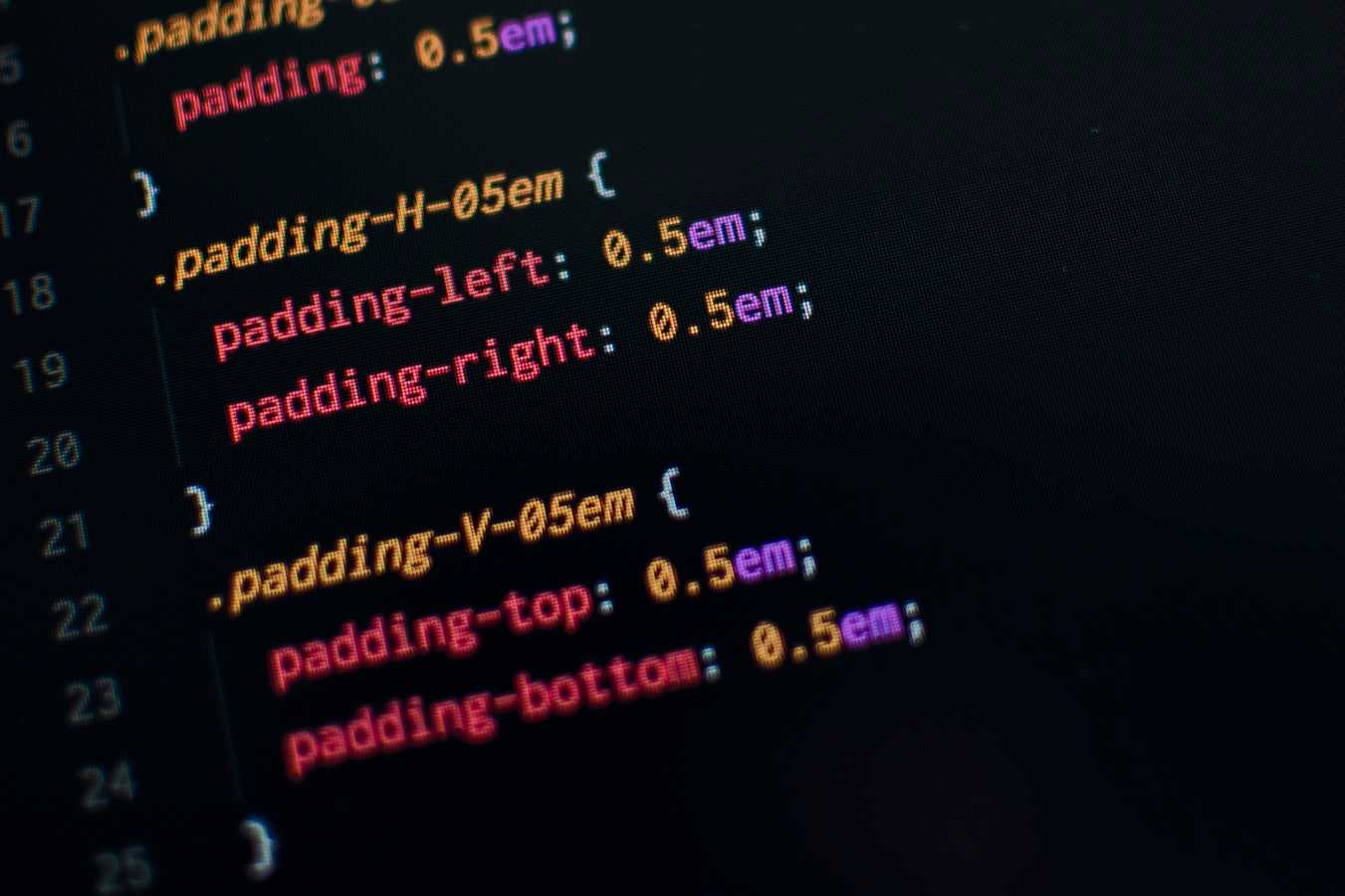Configuring Tailwind CSS
👋 Hi, this is how you can add tailwind css to your create-react-app
npm install --save tailwindcss postcss-cli autoprefixer concurrentlyThen go to your package.json file and add this
"scripts": {
"tailwind": "postcss src/tailwind.css -o public/App.css",
"start": "concurrently \"npm run tailwind" \"react-scripts start""
}Then go to your src/ directory and create a file called tailwind.css and add this
@tailwind base;
@tailwind components;
@tailwind utilities;This will automatically inject the baseline css into your App.css file
Then run
npm run startYou should see the basic tailwind css classes and normalization of css in App.css file
You should be good to go.